- Only a few left!
Product details

- Bose Smart Speaker 500
- Power cord
| Microphones | 8 Microphones, Built-in Microphone |
|---|---|
| Sound Options | Multiroom, SimpleSync |
| Audio cable included | No |
| Entire Product System | 8" H x 6.7" W x 4.3" D (4.75 lb) |
| Product Material | Aluminum, Paint, Plastic |
| Wireless Connectivity | A2DP Bluetooth Audio Streaming, Apple AirPlay 2, Network (Dual-Band WiFi Enabled), Network (WiFi Enabled), Wireless Connectivity |
| Bluetooth Version | 4.2 |
| Bluetooth Range | Up to 30 ft (9 m) |
| Bose App | Bose Music App |
Simply download the Bose Music app on your device, plug in the speaker, and open the app to get started. The app will guide you through setting up your account on the speaker, adding your account information for your favorite music services, and choosing your voice assistant (where available).
No. The Bose Smart Speaker 500 uses the Bose Music app for setup, control, and music browsing, while Bose SoundTouch products use the SoundTouch app.
The Bose Smart Speaker 500 can play music directly from streaming music services over Wi-Fi, controlled either by Amazon Alexa (where available) or using the Bose Music app. The Bose Smart Speaker 500 also has Bluetooth and Apple AirPlay 2 capabilities and a standard 3.5 mm auxiliary line-in jack. Additionally, you can play music on the Bose Smart Speaker 500 from the Spotify® app on a smartphone, tablet, or computer using Spotify® Connect.
Yes. Apple Music can be accessed over Bluetooth or Apple AirPlay 2.
The Bose Smart Speaker 500 can play music directly over Wi-Fi from Spotify, Pandora®, TuneIn, iHeartRadio™, Amazon Music, SiriusXM, and Deezer. Alexa access on the Bose Smart Speaker 500 allows voice control of Spotify, Pandora®, TuneIn, iHeartRadio™, Amazon Music, SiriusXM, Deezer, and Audible. Apple AirPlay 2 compatibility allows access to Apple Music, and other services may be accessed by playing from a device using a Bluetooth connection. Music and voice services may vary.
You can initiate and control content on the Bose Smart Speaker 500 using the Bose Music app, the buttons on the speaker, or with your voice (via Google Assistant or Amazon Alexa, where available). You can also control the speaker using Spotify® Connect (through the Spotify app) or Apple AirPlay 2 compatibility for added control from Apple devices.
The microphones on the Bose Home Speaker 500 may be turned off with a single tap of the microphone off button on the top of the product (on the lower left). This button completely cuts power to the microphones so the Google Assistant and Alexa will not hear any commands. For security reasons, it is not possible to use a voice command or the Bose Music app to turn the microphones on or off — only a physical button press can control the microphones. When the microphones are off, this button will always be backlit with a red LED light.
Yes. Although the Bose Smart Speaker 500 has the Google Assistant and Alexa built in, you can also play music from integrated Wi-Fi music services available through the Bose Music app and the preset buttons on the product. You can also use a Bluetooth or auxiliary connection. All of these sources are available independent of whether the microphones are turned off or whether voice control is set up.
The LCD display shows information about the content currently playing on the speaker, including album art, track name, artist name, music service information, radio station name, and location, etc. There is an optional clock setting available in the Bose Music app, which displays the time when the speaker is in standby mode. The display also shows setup and diagnostic information. It does not play video content and is not a touch screen. It will automatically dim based on the brightness of the room, and will turn off if content is not playing.
The light bar, located just above the LCD display on the front of the product, shows animations to indicate the Google Assistant and Alexa behaviors (such as listening, responding, etc), status indications (starting up, downloading, and installing updates; Bluetooth connecting; button presses), and other states.
Yes. Using Alexa only, you can directly call Bose smart products, Amazon Echo products, and anyone in your contacts list. Simply say, “Alexa, call Mom,” to initiate a call. Or say “Alexa, answer,” to accept an incoming call. You do not need your phone to make or take a call, and it’s free of charge. However, when calling products, both parties are required to have this feature set up in order to use and be on Wi-Fi.
Currently, Amazon Alexa works with QC35 Headphones II, Headphones 700, Home Speaker 300, Smart Speaker 500, Portable Smart Speaker, Smart Soundbar 300, Soundbar 500, Smart Soundbar 600, Smart Soundbar 700, and Smart Soundtbar 900.
Yes. In the settings menu of the Bose Music app, there is an option to turn on a clock so that the speaker will show the current time on its LCD display screen when it is in standby mode. You can also use Google Assistant or Alexa (where available) to ask for timers and alarms.
No. The speaker must be plugged into a wall outlet to function.
No.
No. You can control the product from across the room through the use of Google Assistant or Alexa voice control (where available), or from anywhere on your Wi-Fi network using the Bose Music app.
The Bose Music app is used to set up and control the speaker. Once you’ve set up the speaker with the app, you can also control the speaker with its buttons or with your voice (via Google Assistant and Alexa, where available). Certain voice control-related settings can be managed in the Google Assistant or Alexa app.
Yes. The Bose Music app is personalized so that multiple users can each have the Bose Music app on their own device and control the speaker with their own music services and favorite content.
No. The use of a voice assistant is optional; you can initiate music from the Bose Music app and other sources without using voice control. In countries where Google Assistant and Alexa are available on the Bose Smart Speaker 500, the option to add voice control can be declined in setup and revisited at any time. You can also remove voice control from the speaker at any time via the settings menu of the Bose Music app. And when Google Assistant or Alexa is installed, the microphones may be turned off at any time with the microphone off button on the speaker.
It is not possible to provide a comprehensive list of supported features, because Google Assistant and Alexa are constantly evolving — but the integration of voice control with the new Bose family of smart products supports the vast majority of functionality, including music playback, control of smart home devices, setting timers and alarms, and general information requests. Give it a try, just say “Hey Google,” or “Alexa” and ask a question.
Yes. There are various Google Actions and Alexa Skills for smart home device control that work on the Bose Smart Speaker 500: for instance, “Hey Google, set my smart thermostat to 72 degrees” or “Alexa, turn off the lights.”
Yes. You can cast audio content to your group of Bose smart speakers or soundbars through the Bose Music app or on the products themselves. Start by creating a group in the Bose Music app and casting to that group, or by pressing and holding the Action button on the connecting device to pair them into a group that’s playing a cast stream. Group your ground floor speakers, or all the speakers in the house and get the party started.
The widest sound of any smart speaker
It’s powerfully simple. Fill any room with wall-to-wall stereo sound, while Alexa puts millions of songs at the tip of your tongue.
Wall-to-wall stereo sound from a single speaker
Inside the Bose Home Speaker 500, two custom drivers point in opposite directions to bounce sound off the walls. The result? A soundstage wider than any other smart speaker, powerful enough to fill any room with an astonishing stereo performance.

Built-in voice control
Play. Pause. Shuffle. Or skip to your favourite song. You’ll have millions of playlists, albums and more at the tip of your tongue. With Google Assistant and Alexa built-in, you can control your music, get information, manage your day and so much more.* And with Alexa only, you can even make or take calls to Bose smart products, Amazon Echo products and anyone in your contacts list—hands free, phone free and free of charge.***Voice services (Amazon Alexa, Google Assistant) may vary and may not be available in all languages and countries.
**Call feature is only available with Alexa. To call products, both parties must set up this feature and must be on Wi-Fi.
Superior voice pickup
Turning the music up at a party? It’s not a problem for our voice pickup technology. Just under the surface is a custom-designed eight-microphone array, so the speaker still hears you, even when it gets loud. You can turn off voice access whenever you want, too. Just tap the mic-disable button to cut power to all microphones, and continue to access the other features of the speaker.

Control comes easy
Control doesn’t stop at just voice. You can tap the top controls to play, pause or skip tracks, or manage it all from the Bose Music app. And you can set up to six different presets for playlists, Internet radio stations and more, so your favorites are just a tap away.
Music. Any way you want it.
When it comes to what you want to hear, you have so many options. With Wi-Fi, Bluetooth, Chromecast built-in and Apple AirPlay 2 compatibility, play integrated music services, like Spotify®, Amazon Music or Pandora, or play anything from your mobile devices. If you can get it on your devices, you can hear it on the Bose Smart Speaker 500. Music services may vary.
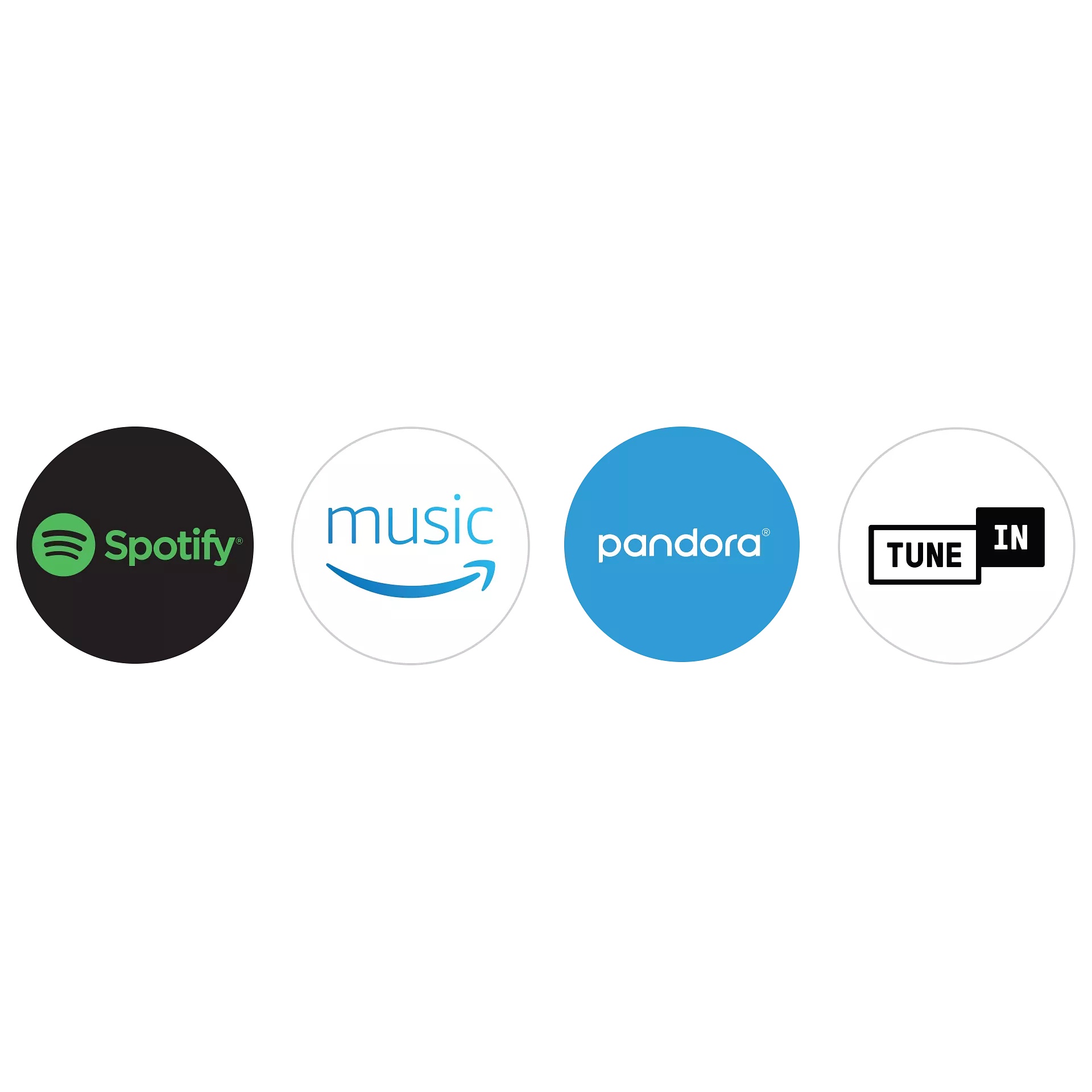

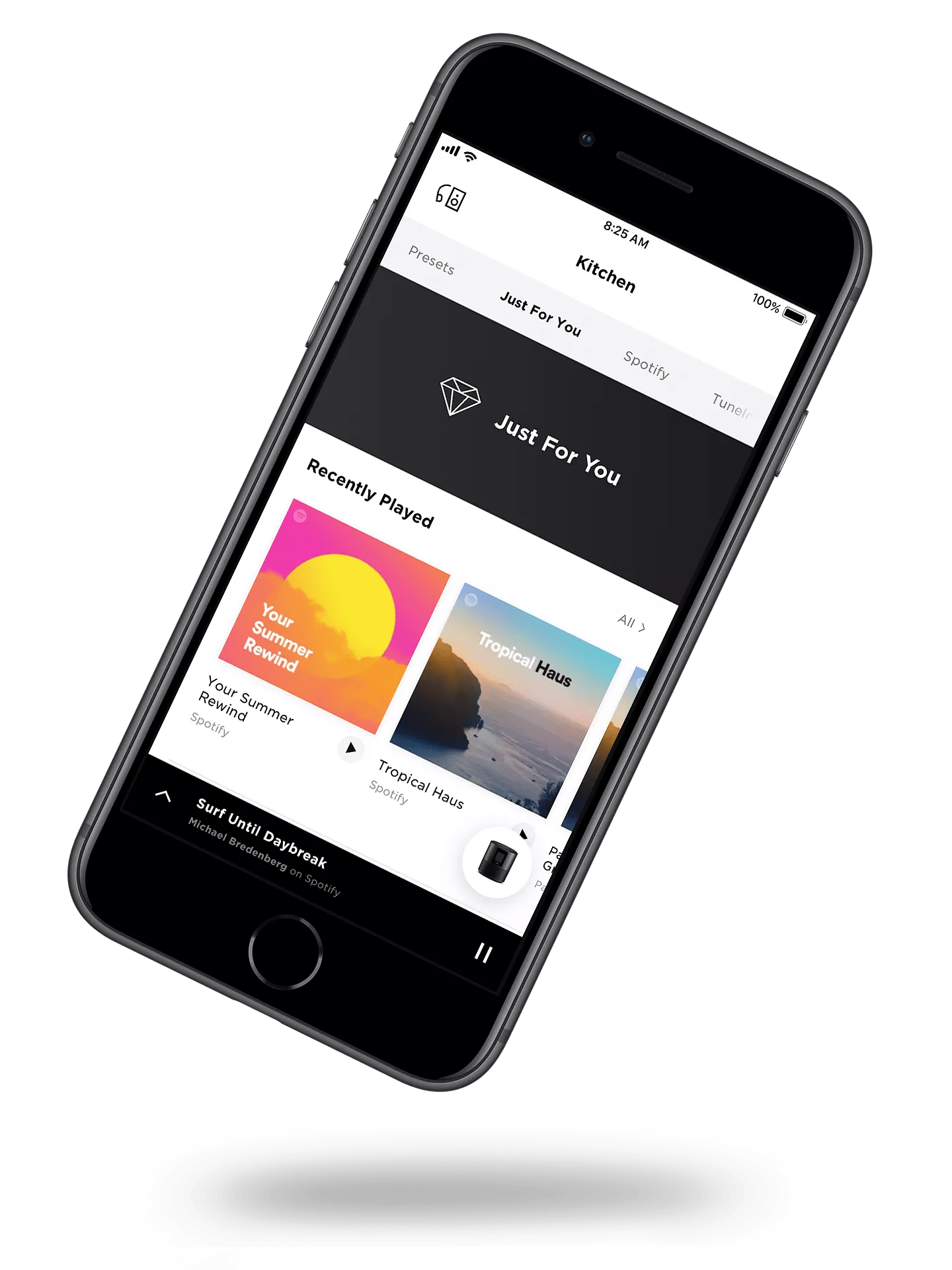
Take control of your listening experience
With the Bose Music app, you can easily browse through all your music in one place and seamlessly jump between stations, playlists, and services. Plus, it’s another simple way to control the Bose Smart Speaker 500. Setting up presets with the app is easy, so the music you love is just one touch away. And multiple users can personalize their experience and content.

Premium design, inside and out
The Smart Speaker 500 looks as good as it sounds. A seamless, anodized aluminum body gives the speaker a refined finish that’s perfect for any room.
View More
Meet the family
The Bose Smart Speaker 500 is part of a Bose family of smart speakers and soundbars. And with built-in voice control, you have millions of songs at the tip of your tongue. Or you can manage everything from the Bose Music app. Bring all of your entertainment to life—music, movies and TV—in any room you want.

ADD MORE SOUND AROUND THE HOUSE
Want to listen to the same music in different rooms at the same time? You can always group two or more Bose Smart Speakers together—and now, with Bose SimpleSync™ technology, you can also group a Bose Smart Speaker with a Bose SoundLink Bluetooth speaker and play them both in perfect sync.




Bose Smart Speaker
Your guide to selecting the best smart speakers for your home
Features

-
Fill your space with wall-to-wall stereo soundTwo custom drivers point in opposite directions to fill any room with astonishing sound.
-
Shout out any of your needsControl your music, get information, and so much more with built-in voice assistants.
-
Ready for your commandEven when the party gets loud, our voice technology array still hears you.
-
Get set with your favoritesWith up to six presets, make it easy to pull up your favorite playlists and streaming services.
Why buy from Bose.com
-
Try it & love it: 90-day risk-free trial
Test it out for 90 days to make sure it's right for you. -
Free 2-day shipping
On in-stock orders of $49 or more. Every day. Free return shipping, too. Products ship within 1 – 2 business days. -
Price match promise
Shop confidently knowing we will match a lower price. -
My Bose perks
Members get access to exclusive experiences, offers, and more.
